The Tandem Source platform is the go-to location for you to see important diabetes therapy data, reorder supplies, and update your pump software.
Software Updates
Tandem Source is your location to update the software* on your Tandem Diabetes Care insulin pump. Software updates are now part of the easy-to-use Tandem Source dashboard.
Convenient Supply Ordering
Easily order infusion sets and cartridges for your insulin pump, and get near real-time order information and tracking, when ordering through Tandem Diabetes Care.
Data Uploads
Upload your pump data wirelessly from a Tandem mobile app† or through the web-based uploader and work with your healthcare provider to spot trends and make adjustments.
Three Easy Reports
Having all of your therapy data in one convenient platform can help with successful diabetes management. No more switching between dashboards and websites.
Overview
Provides an overview of the therapy data from your insulin pump.
Daily Timeline
Shows glucose readings, basal insulin delivery, and boluses over time.
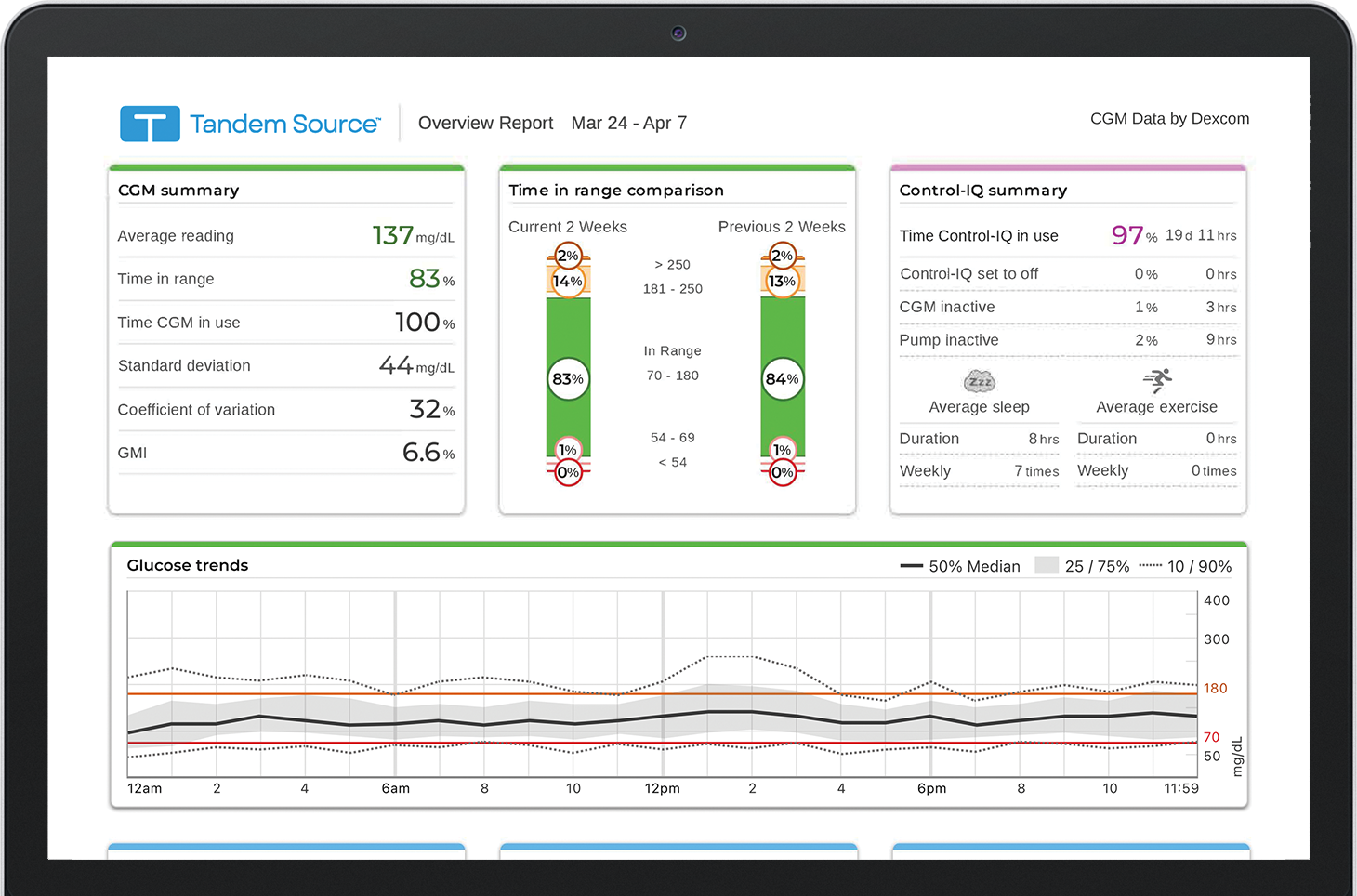
Pump Settings
Displays the pump settings, including Personal Profiles and predictive technology.
Tandem Pump Users
Go to the Source
To upload your pump data and view reports, log in to Tandem Source using your existing credentials.
Log in Now
What's next?
Whether you're ready to get a Tandem insulin pump, or looking to check insurance coverage, you’ll find everything you need here.
