It is common for air bubbles to form in insulin pumps. Small or champagne-sized air bubbles are not a concern, but larger air bubbles can take the place of insulin at the infusion site, possibly leading to higher blood glucose values.
If you notice large air bubbles or gaps in your infusion set tubing, please follow the troubleshooting steps below:
- Disconnect your infusion set tubing from the site location on your body. Do not disconnect from the t:lock connector.
- Check to make sure that the t:lock connector is properly aligned with and securely attached to your infusion set tubing
- Hold the cartridge and tubing upright so any bubbles can move to the top
- From the Home screen, tap OPTIONS
- Tap Load and then Fill Tubing
- Tap the blue checkmark to confirm that all deliveries will be stopped
- Tap the blue checkmark to confirm that your infusion set is disconnected
- Tap Fill and then Start
- When the large air bubbles or gaps are gone from your cartridge and tubing, tap Stop and then Done. If air bubbles still remain, load a new cartridge and follow the tips below to reduce the likelihood of air bubbles.
- Reconnect at the infusion set site and then resume insulin delivery
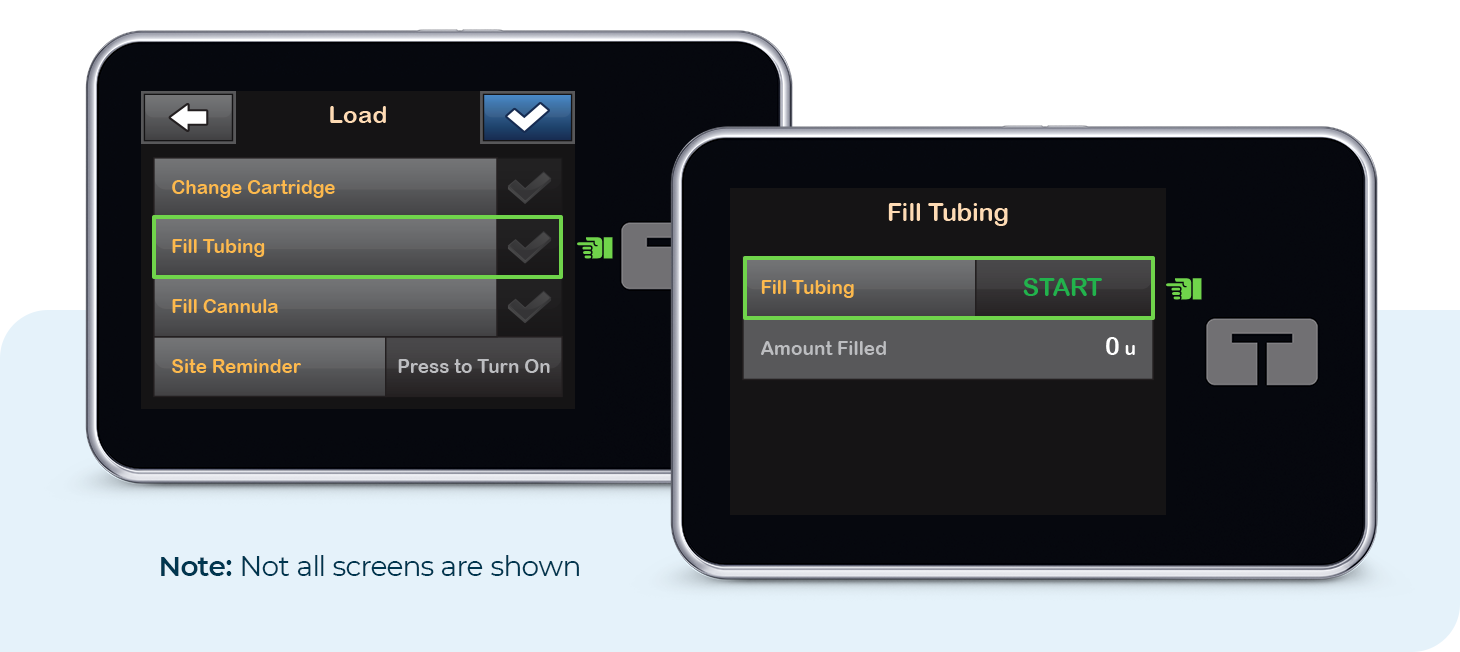
How to Avoid Bubbles
- Use each cartridges only once; do not attempt to refill it
- Use only the syringe that came with your cartridges
- Use room-temperature insulin
- Make sure there are no visible cracks in the cartridge
- Make sure there are no visible air bubbles in the syringe
- Remove residual air from the cartridge before filling
Note: There should be insulin in your syringe before air is removed from the cartridge. Check out step-by-step instructions on how to fill and load a cartridge for more information.
If you are still seeing large air bubbles or gaps after completing these steps, please contact Customer Technical Support for additional support.