It is common for air bubbles to form in insulin pumps. Having a clear cartridge on the Tandem Mobi system makes it easier to see these bubbles.
Bubble Size Makes a Difference
Small or champagne-sized air bubbles are not a concern, but larger air bubbles can take the place of insulin at the infusion site, possibly leading to higher blood glucose values than expected.
If you see large air bubbles in your cartridge or infusion set tubing:
- Tap Actions in the Navigation bar of the Tandem Mobi mobile app
- Tap Stop insulin
- Disconnect your infusion set from your body
- Tap the Tandem Mobi cartridge while holding it upright so the air bubbles can rise to the center and top of the cartridge
- Tap Load Cartridge and then Fill Tubing
- Continue to fill the tubing until the air bubbles have been removed
- Reconnect at the infusion set site and then resume insulin delivery
Note: Air bubbles can get stuck around the black o-rings at the bottom of the cartridge. Always inspect this area and be sure all bubbles are dislodged from the o-rings by tapping the cartridge with a pen. If not, these bubbles may become dislodged during normal use once the pump is placed on the body or in a pocket.
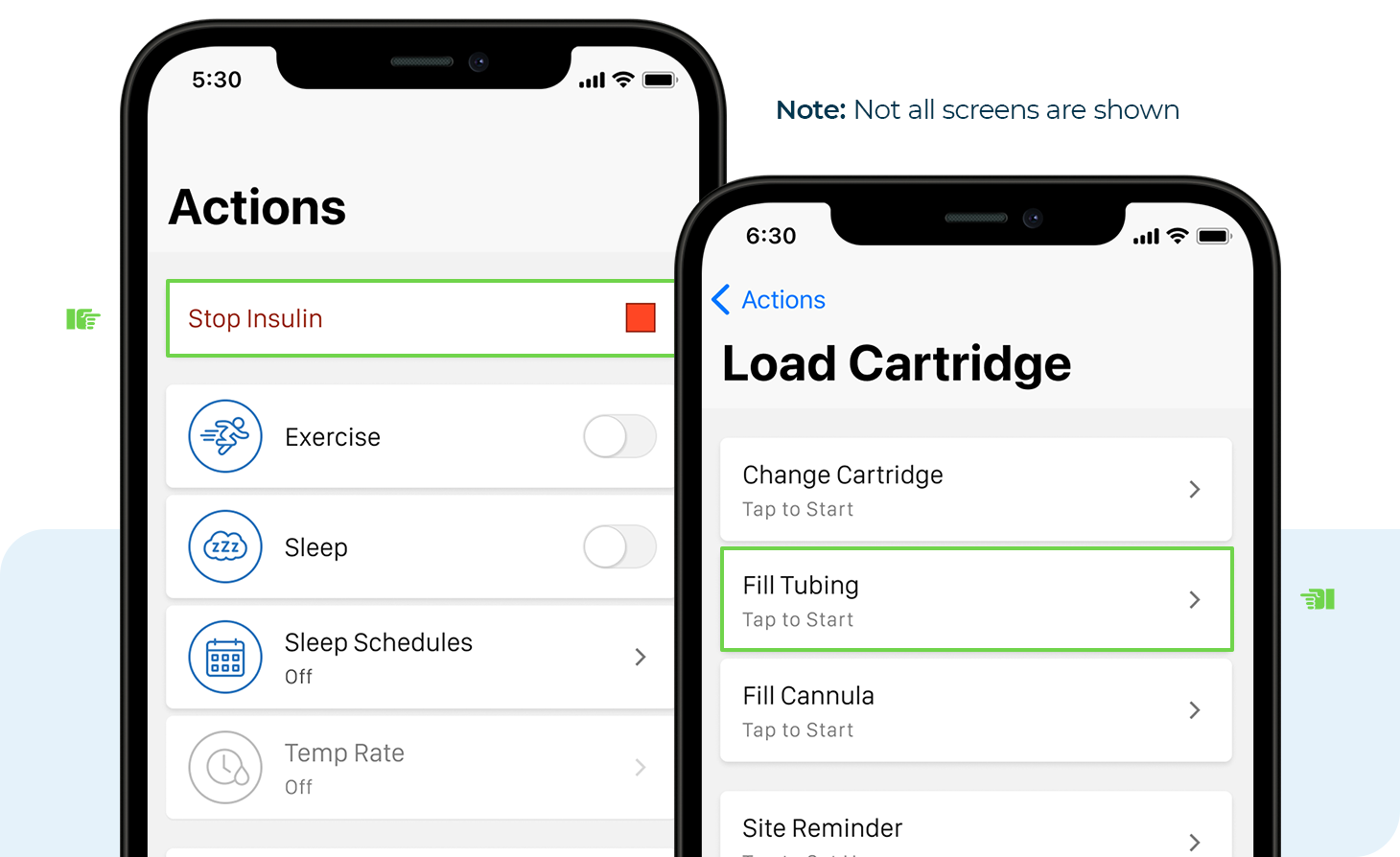
Use room temperature insulin during the cartridge fill process to reduce the chance of air bubbles forming.
Always refer to the instructions for use for important safety information and detailed step-by-step instructions on filling your Tandem Mobi cartridge.