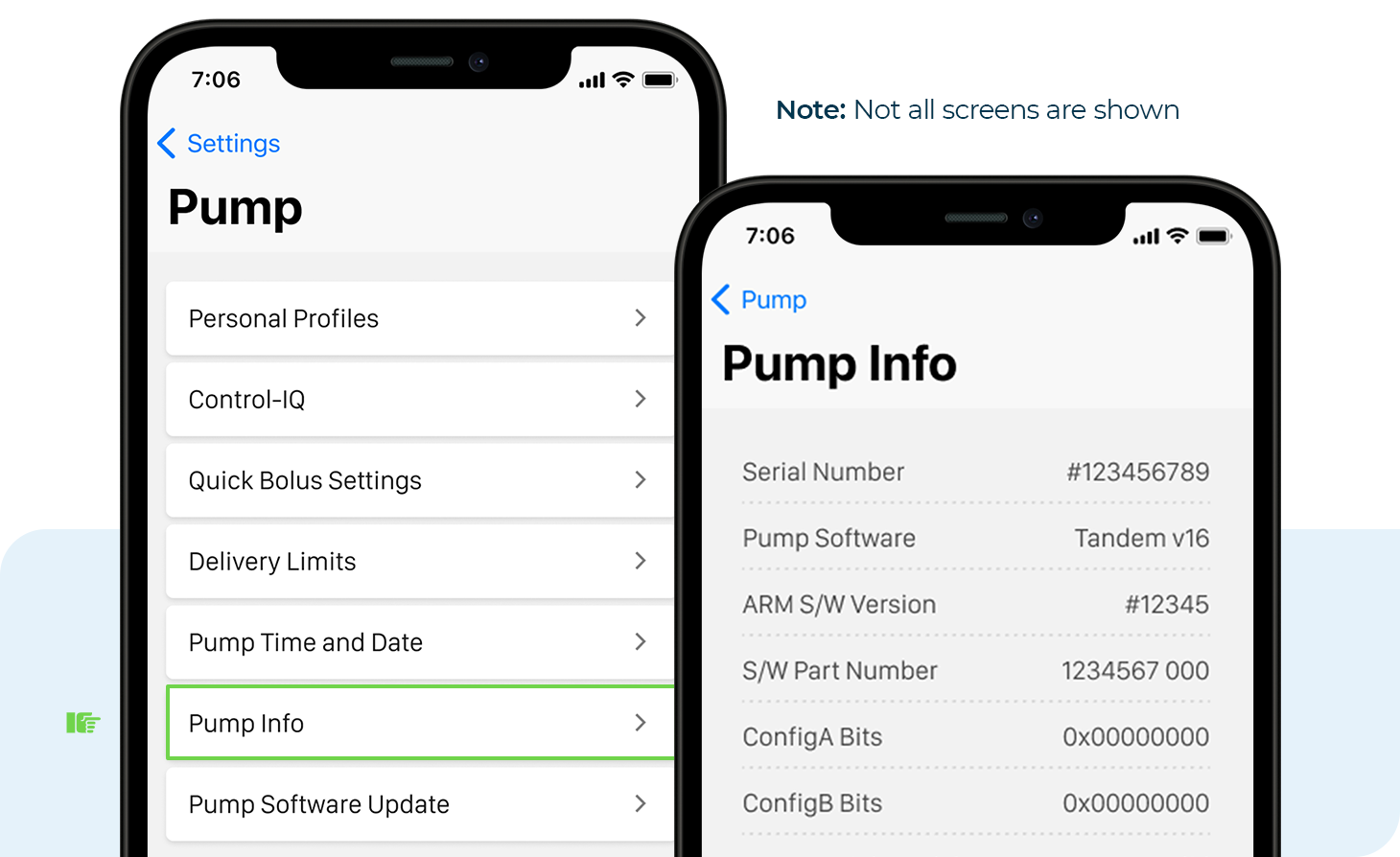The Pump Info screen on the Tandem Mobi mobile app allows you to view details about your Tandem Mobi insulin pump, such as your pump software version. Follow the steps below to view this information.
Note: You might need to use your smartphone security settings to authenticate your identity.
- From the Navigation bar, tap Settings
- Tap Pump and then Pump Info
- See version details under Pump Software