Alerts and alarms are essential for monitoring factors that may impact insulin delivery. Pump users should pay close attention to these notifications, as they may require further action.
The Tandem Mobi system includes a Snooze function, allowing users to snooze alerts and alarms directly from their insulin pump for a designated period. This function is especially useful when you are disconnected from your smartphone and unable to access or view the Tandem Mobi mobile app.
If the function has been programmed on your system, you can snooze an active alert or alarm by quickly pressing and releasing the Pump button three times. If the snooze is successful, the pump will vibrate and display two green status lights for approximately one second.

How to Turn on the Snooze Function
To activate the Snooze function from your Tandem Mobi mobile app:
- From the Navigation bar, tap Settings
- Tap Alerts & Sounds and then Pump Sounds
- Tap Snooze
- Select the desired snooze duration (10, 20, or 30 minutes)
- Tap Done and then Save
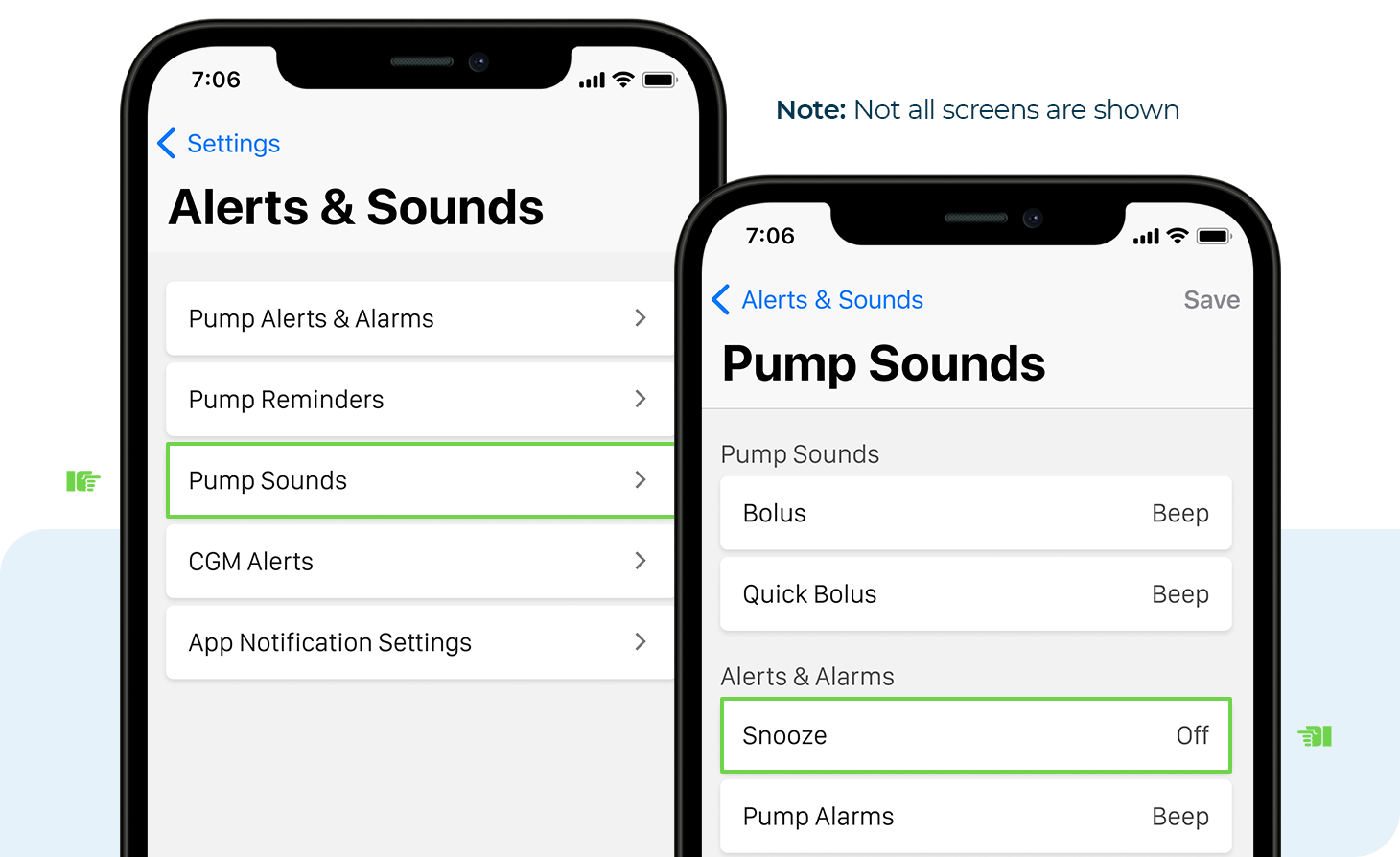
Note: The pump will beep or vibrate for alerts, alarms, or reminders. The CGM Low and Out of Range Alerts will automatically turn on when the pump and mobile app become disconnected.