Your t:slim X2 insulin pump can warn you if there has been no interaction with your pump within a programmed period of time. An Auto-Off Warning will appear on the pump screen, and if you do not press the Screen On/Quick Bolus button and tap 1-2-3 to unlock the pump within 30 seconds, insulin delivery will be stopped and the pump will shut down.
Note: An interaction with the Tandem t:slim mobile app does not reset the Auto-Off Alarm timer.
The default for the Auto-Off Alarm is off. If you turn this feature on, you can set the period of time to anywhere between five and 24 hours. It is important to be aware that you may receive an Auto-Off Warning or Alarm unexpectedly, which means you might not be prepared for insulin delivery to be stopped on your t:slim X2 insulin pump.
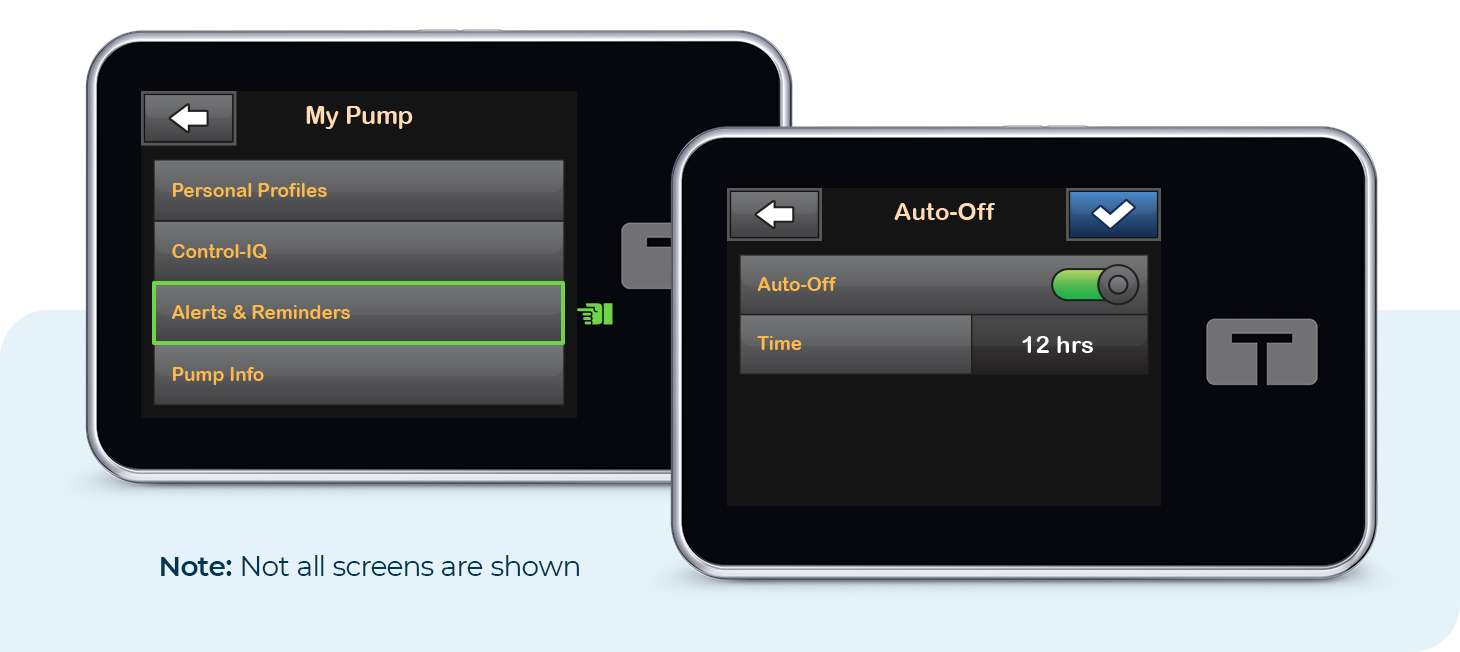
How to Turn on the Auto-Off Alarm
Use the steps provided below to enable the alarm.
Note: It is always recommended that you consult with your healthcare provider before making any adjustments to the settings on your t:slim X2 insulin pump.
- From Home screen, tap OPTIONS and then tap My Pump
- Tap Alerts & Reminders
- Tap Pump Alerts and tap Auto-Off
- Tap the blue checkmark to confirm you understand
- Tap Time, use the keypad to program the number of hours, and then tap the blue checkmark to continue
- Tap the blue checkmark to save your settings on the Auto-Off screen
- Tap the green checkmark to save your settings on the Pump Alerts screen
To turn off the Auto-Off Alarm, repeat steps 1-3 from the above instructions. Tap the toggle to the off position and then tap the blue checkmark to confirm you understand. Finally, continue with steps 6 and 7 from the above instructions.