There may be times that you choose to enter a blood glucose (BG) value into the bolus calculator of your t:slim X2 insulin pump without delivering a bolus. The steps below will take you through this process:
- Unlock your pump by tapping 1-2-3
- From the Home screen, tap BOLUS and then Add BG to continue
- Using the on-screen keypad, enter your BG value
- Tap the checkmark
- Once you see your BG value on the bolus screen, tap the back arrow and return to the home screen. The BG value is saved in your pump history and Tandem Source reports whether or not a bolus was delivered.
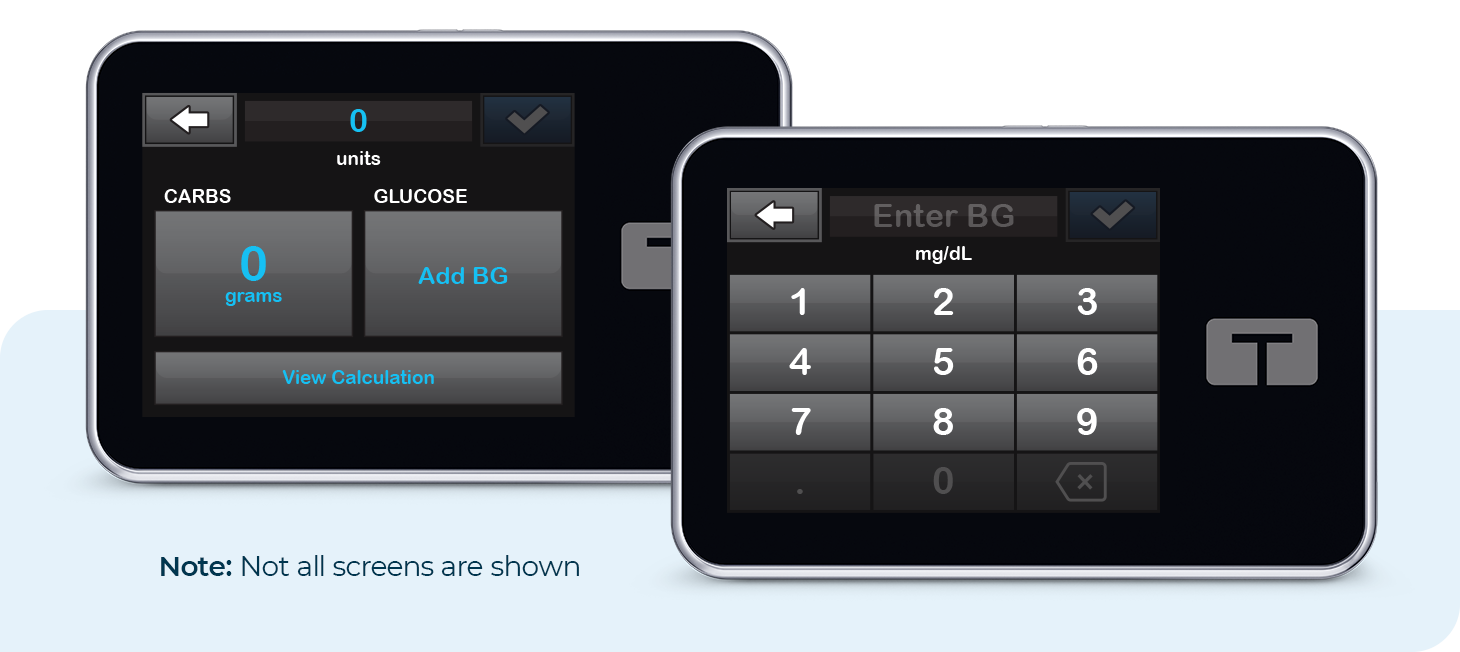
Always refer to the user guide for important safety information and detailed step-by-step instructions on how to deliver a bolus on your t:slim X2 pump.