The Screen Timeout is the amount of time your pump screen stays on after your last interaction with the t:slim X2 insulin pump. The default setting is 30 seconds. You can set the Screen Timeout to 15, 30, 60, or 120 seconds. Please note:
- You can always turn the screen off before it automatically times out by pressing the Screen On/Quick Bolus button
- If the t:slim X2 pump is locked, the screen will turn off after 10 seconds if the pump is not unlocked
- As an additional safety feature, if three non-active areas of the touchscreen are tapped before an active area is tapped, the screen will turn off to prevent accidental interactions (a "three strikes" rule)
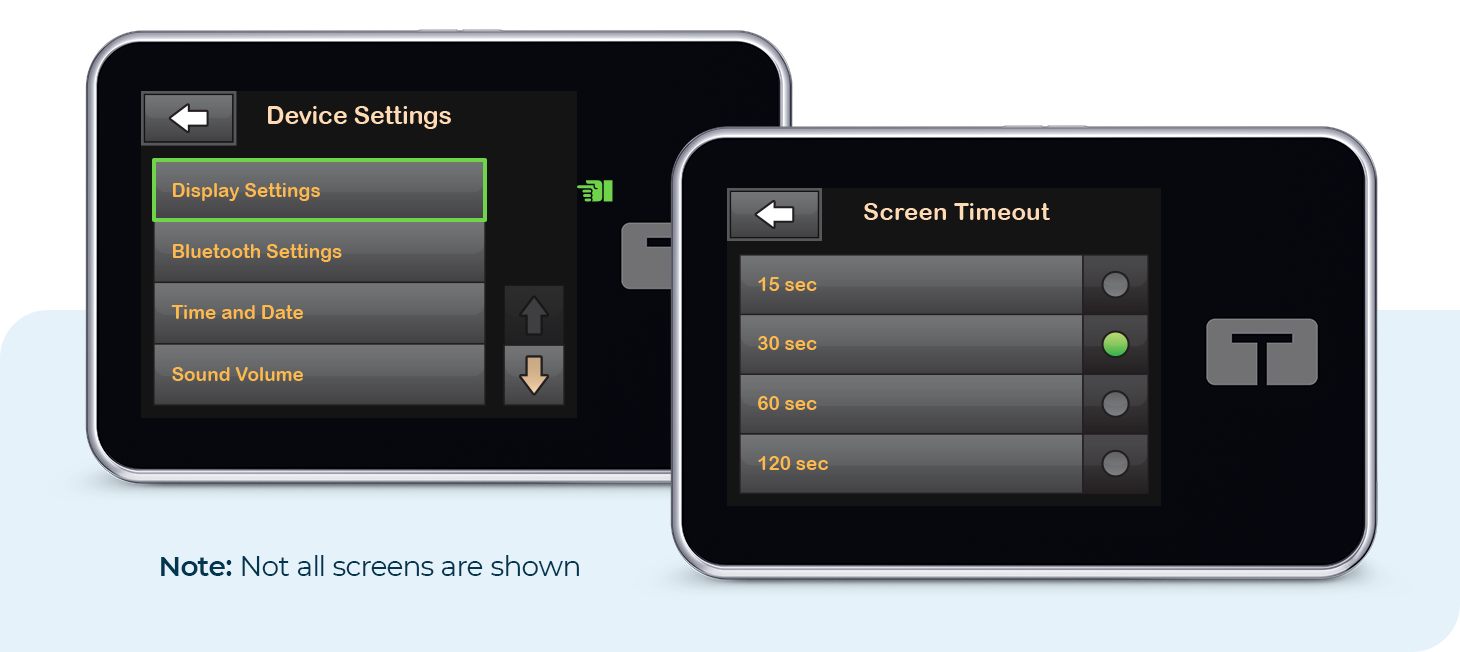
To adjust the Screen Timeout length, follow these steps:
- From the Home screen, tap OPTIONS
- Tap the down arrow and then Device Settings
- Tap Display Settings
- Tap Screen Timeout
- Select the preferred time and then tap the green checkmark
- Tap the Tandem logo to return to the Home screen