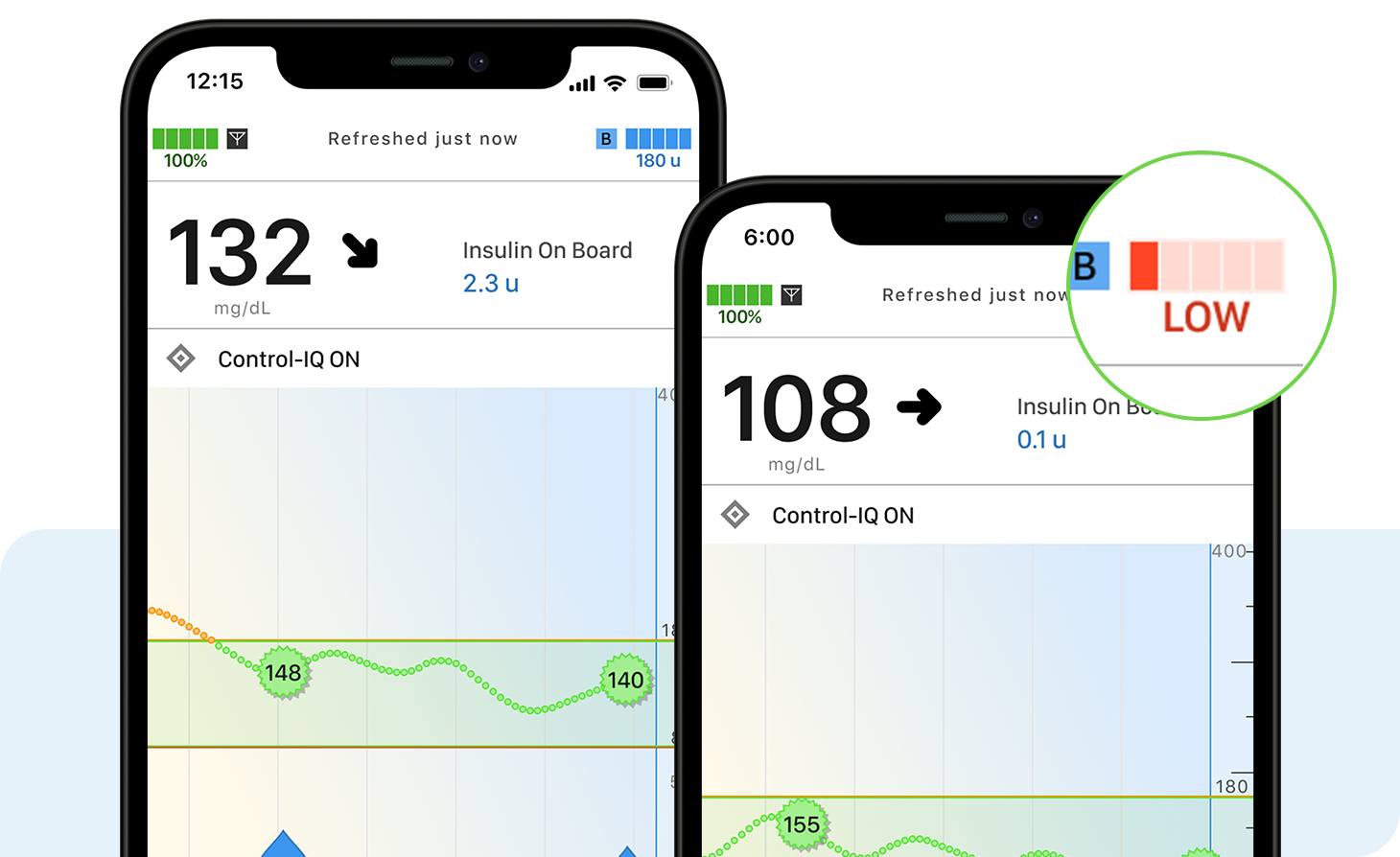The insulin level indicator is found in the upper right hand corner of the Dashboard screen on the Tandem Mobi mobile app.
The current amount of insulin available for delivery is displayed in blue using units and bars. Each bar on the insulin indicator represents 20% of the total cartridge volume or approximately 40 units of insulin per bar.
Insulin levels will decrease in 5-unit increments. When the insulin level reaches 40 units, the increments will decrease 1 unit at a time. When the insulin level reaches one unit, the insulin level indicator will display in red.