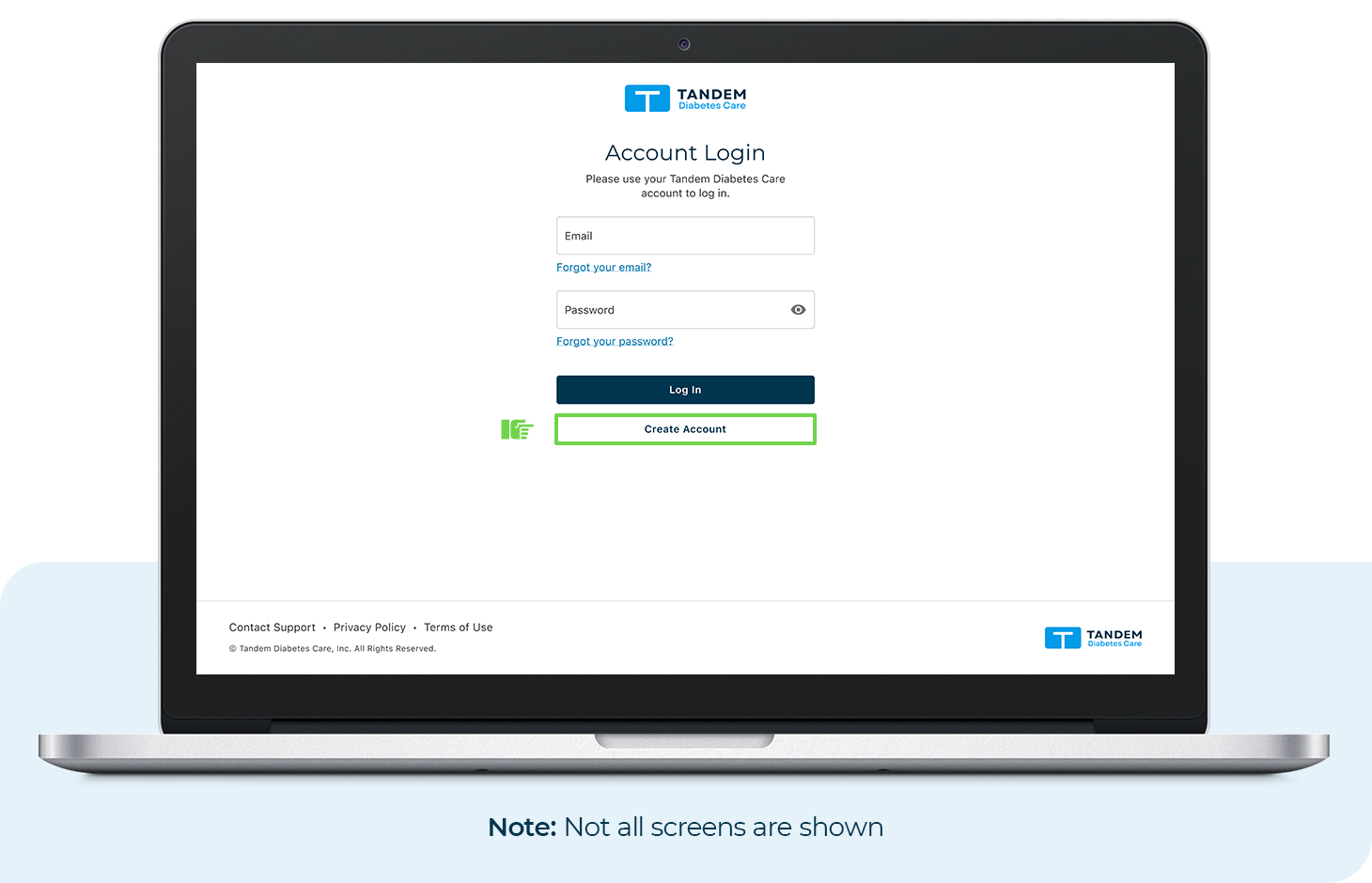The Tandem Source platform is the go-to location for you to see important diabetes therapy data, reorder supplies, and update your pump software. Use the following steps to get started by creating an account.
Note: Creating a Tandem Source account requires access to your email to confirm account creation.
- Visit source.tandemdiabetes.com
- Select Create Account (under Log In button)
- Select the type of account you need and click Next
- Fill out the Patient Information and click Confirm to continue
- Check your email to activate your account
- Finish creating account by generating a password