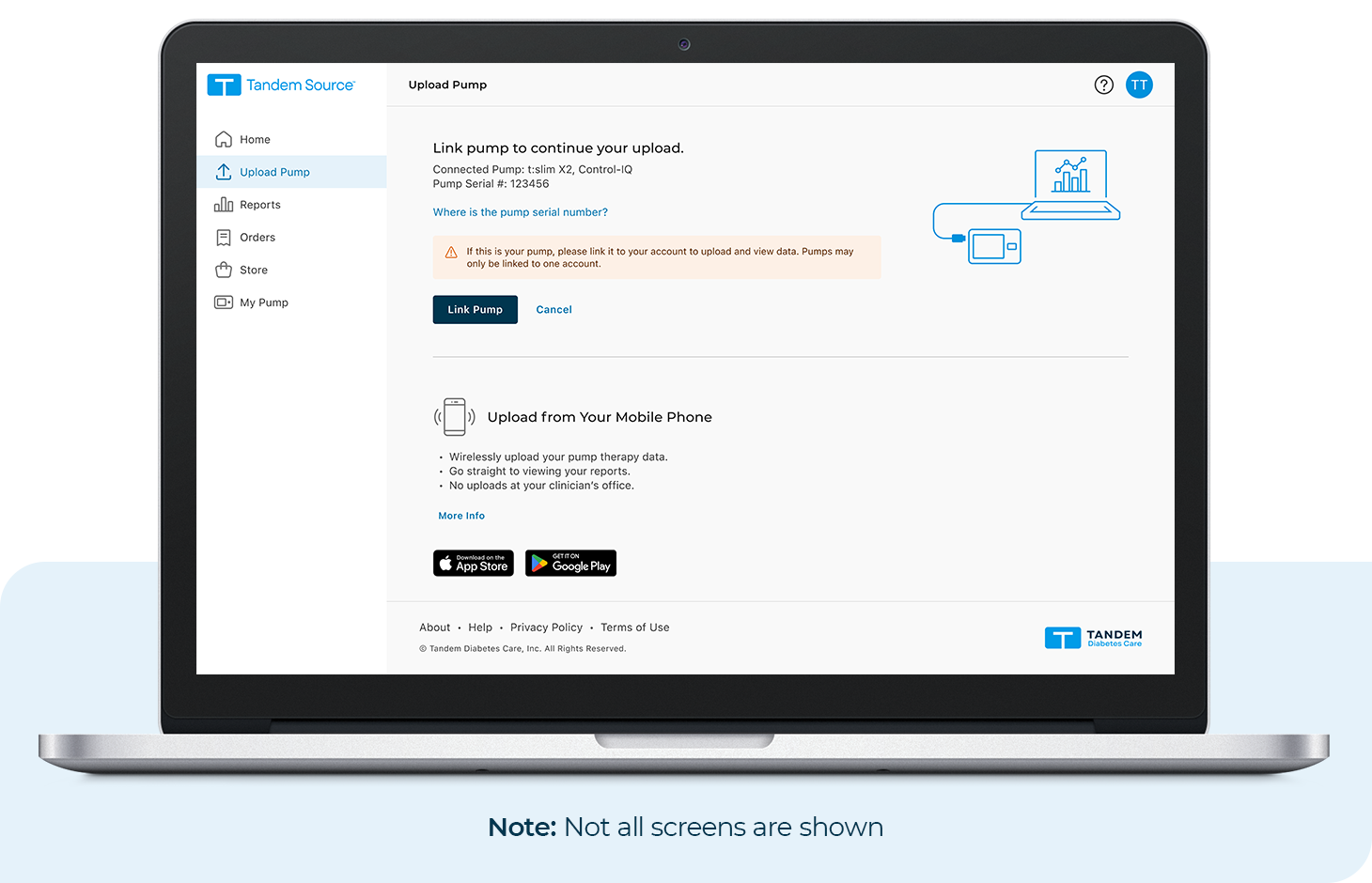Log in to the Tandem Source platform using your existing credentials and navigate to the Upload Pump page. Then use the following steps to link your t:slim X2 insulin pump:
- Plug the pump into the computer using a Tandem USB cable
- Click Link Pump to link your pump to your account
- Once connected, you can start uploading your pump data