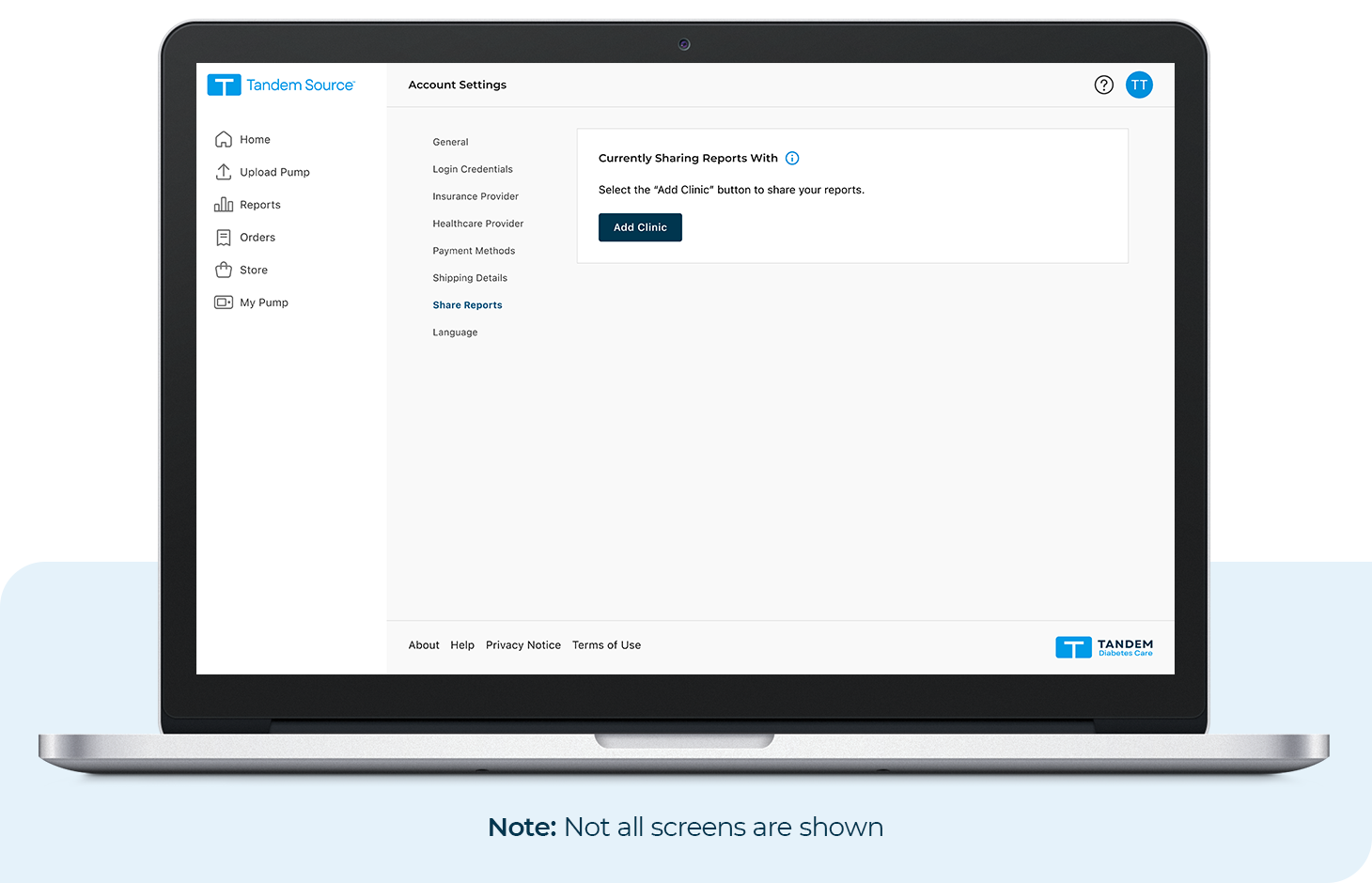- Visit source.tandemdiabetes.com and log in to your account
- Click on the Account Settings (blue circle) option in the top right corner
- Click Share Reports and then Add Clinic to search for the clinic
- Select the State and then search for the clinic by name or address
- Select the clinic and click Start Sharing