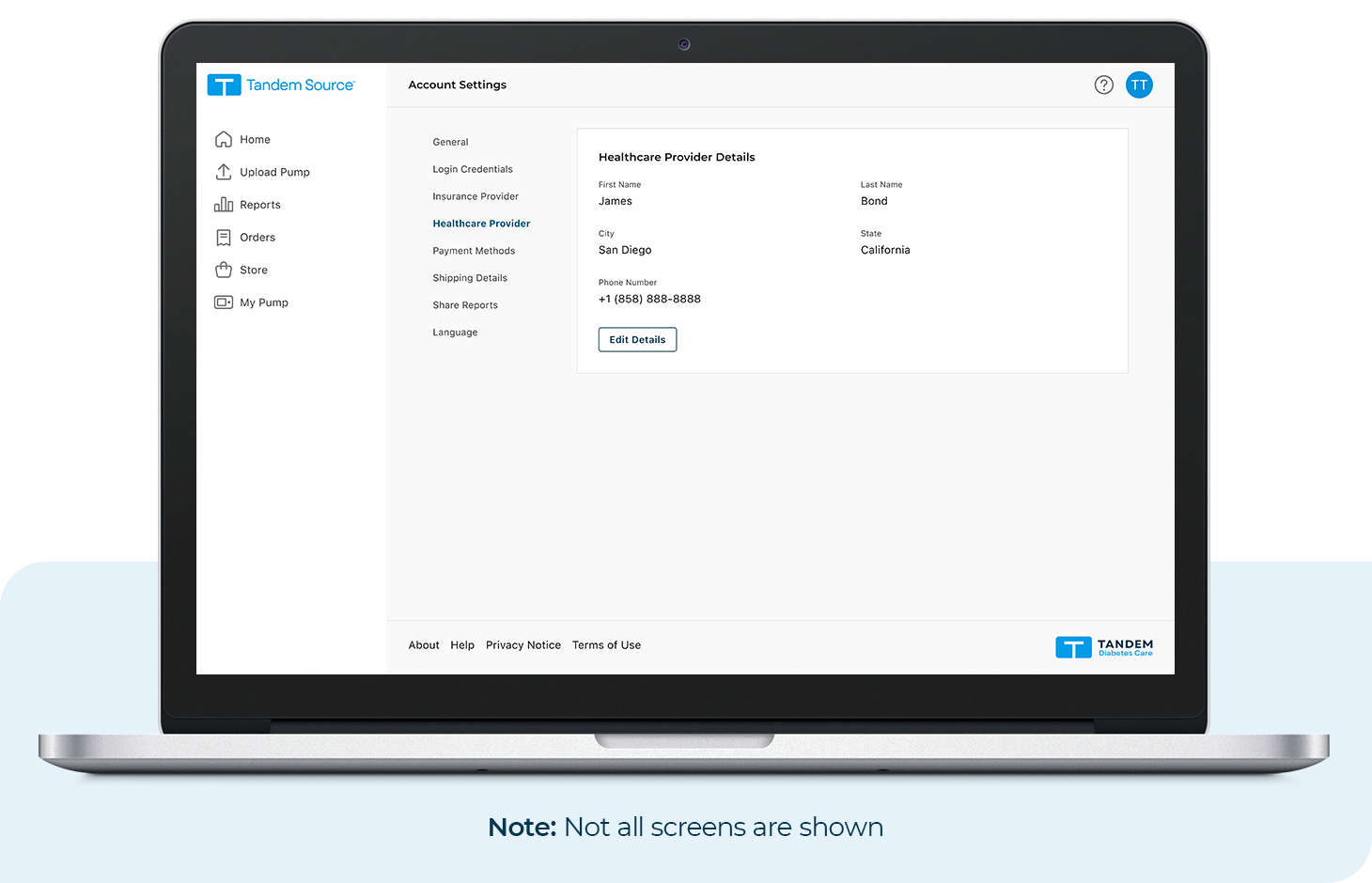Keeping your healthcare provider information up to date is important. It helps ensure timely and accurate care when prescription requests are required for supply orders or software updates. You can update this information anytime on the Tandem Source platform. Here’s how:
- Enter your email address and password to log in to the platform
- Click on the Account Settings (blue circle) option in the top right corner
- Click Healthcare Provider and then Edit Details to modify
- We’ll update our records to reflect your new information