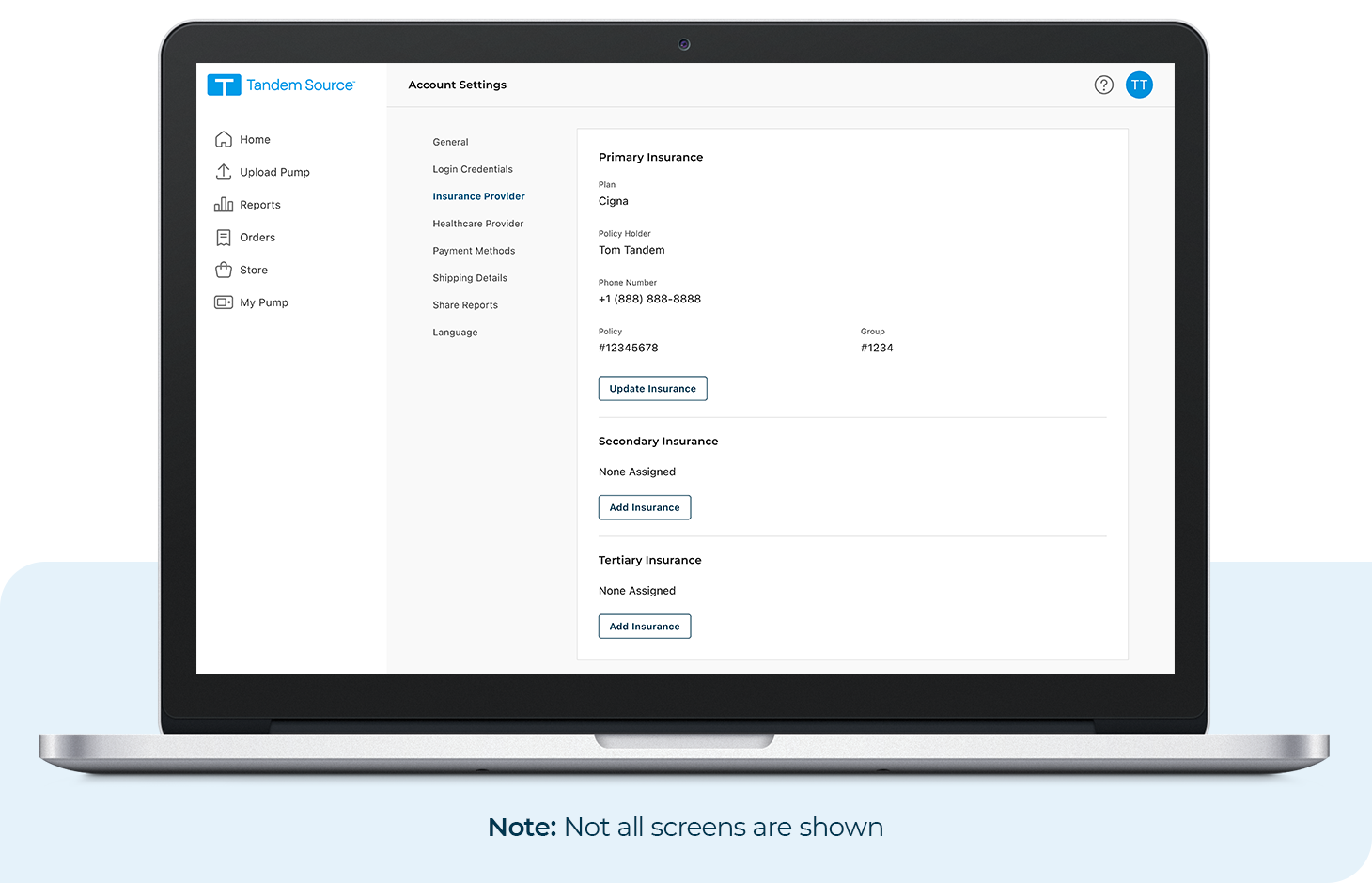Updating us with changes to your insurance coverage will streamline the processing of any future orders, allowing us to contact the appropriate insurance company to determine your estimated out-of-pocket costs.
You can update your primary, secondary, or tertiary insurance anytime on the Tandem Source platform by uploading your new insurance card(s). Here’s how:
- Enter your email address and password to log in to the platform
- Click on the Account Settings (blue circle) option in the top right corner
- Click on Insurance Provider and then Update Insurance
- Provide your updated insurance plan information
- We’ll update our records to reflect your new information