Programmed glucose targets and limits in the Tandem t:slim mobile app and Tandem Source platform are used to calculate Time in Range (TIR) percentages.
Note: Programmed limits are for reporting purposes only and do not dictate when you will receive alerts or alarms. Alert and alarm settings are programmed on your t:slim X2 insulin pump. Please consult with your healthcare provider before changing default settings.
High Glucose Limit
The high glucose limit sets the orange line at the top of the Dashboard graph. Sensor glucose readings that are at or above this limit will display on the Dashboard graph as orange dots.
Low Glucose Limit
The low glucose limit sets the red line at the bottom of the Dashboard graph so sensor glucose readings that are at or below this limit will display on the Dashboard graph as red dots.
Target Glucose Limit
The target glucose limit is the green shaded area on your Dashboard graph. The glucose target range in the Tandem t:slim mobile app is defaulted to 70-180 mg/dL to match the American Diabetes Association goal for TIR when using continuous glucose monitoring (CGM). If you change or customize these target limits, the mobile app will use these adjusted targets to calculate the TIR percentage shown on the mobile app and Tandem Source reports.
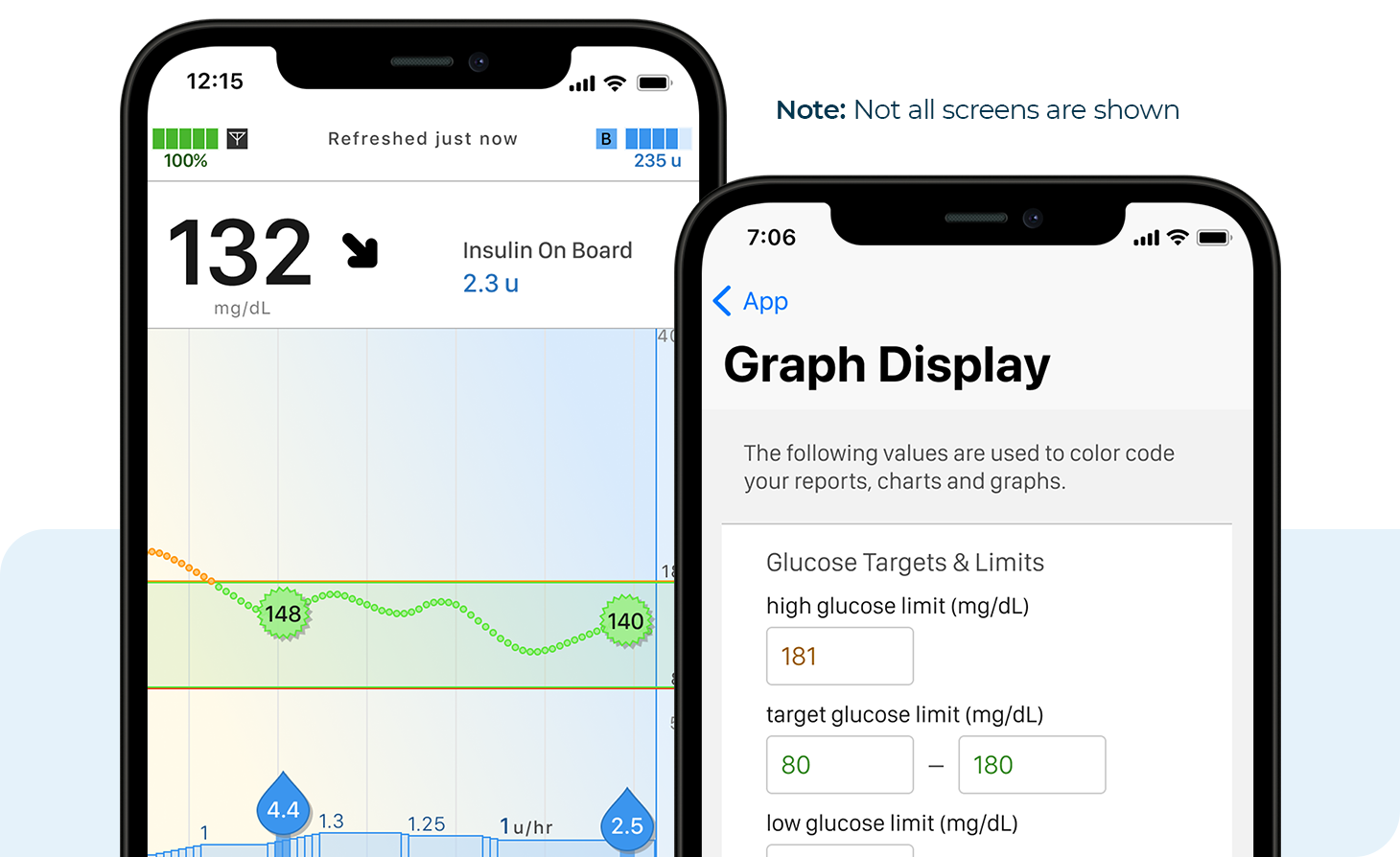
Use the following steps to modify the glucose limits in the mobile app:
- Open the Tandem t:slim mobile app on your smartphone
- Tap Settings from the Navigation bar
- Tap App and then Graph Display
- Tap into the form field(s) and use the keyboard to enter the desired value(s)
- Tap Save to confirm