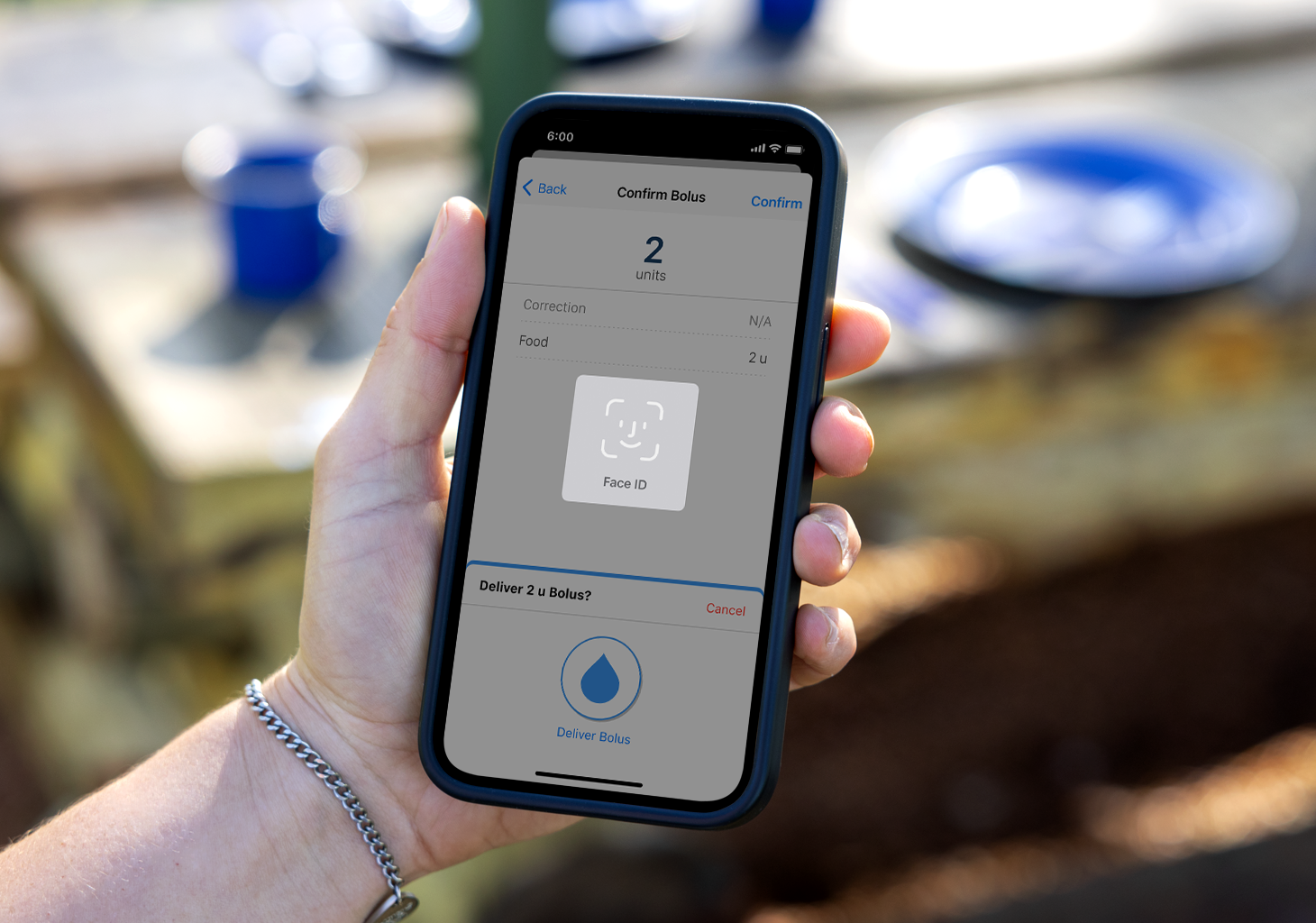Tandem Diabetes Care insulin pumps and mobile apps are designed to ensure data security and patient confidentiality using a series of cybersecurity measures, including device authentication and message encryption.
When pairing your t:slim X2 insulin pump to the Tandem t:slim mobile app, a unique code will be generated and used to secure communications. All transmissions between the pump and smartphone are encrypted. The pump is designed to deny any unauthorized connections and check the integrity of all commands or data received from the Tandem t:slim mobile app. If the pump receives unexpected commands or data, the pump will ignore it and continue to operate as intended.
Before you use the mobile bolus feature on the Tandem t:slim mobile app, ensure your smartphone's security feature (e.g., passcode, Face ID, fingerprint recognition) is turned on. Never share your security passcode or authorize any other person to access your smartphone via their biometric information to avoid unintentional changes in your delivery of insulin.