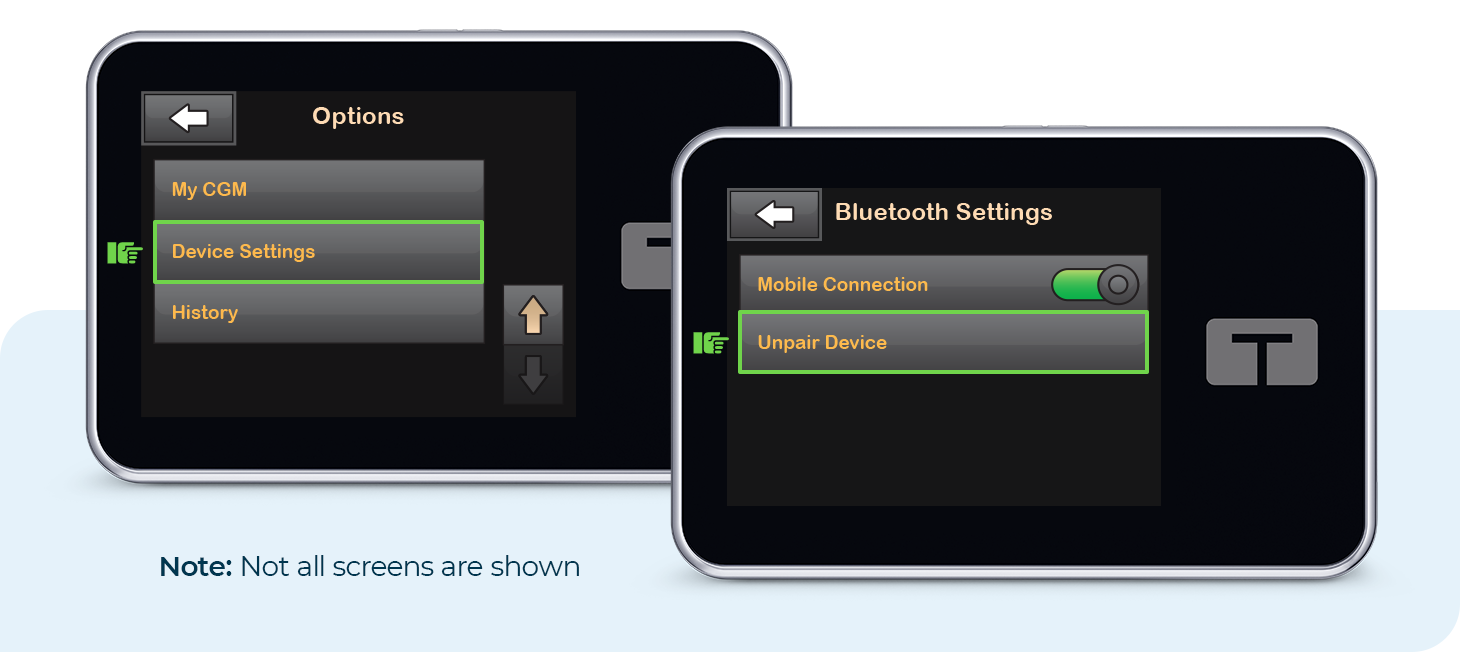There may be various reasons, such as switching to a new smartphone, for wanting or needing to unpair your t:slim X2 insulin pump from the t:connect mobile app. Follow these steps to complete the process:
- From the Home Screen, tap OPTIONS and then the down arrow
- Tap Device Settings
- Tap Bluetooth Settings
- Tap Unpair Device
- Tap the blue checkmark to confirm
- The pump is now ready to pair again with the t:connect mobile app