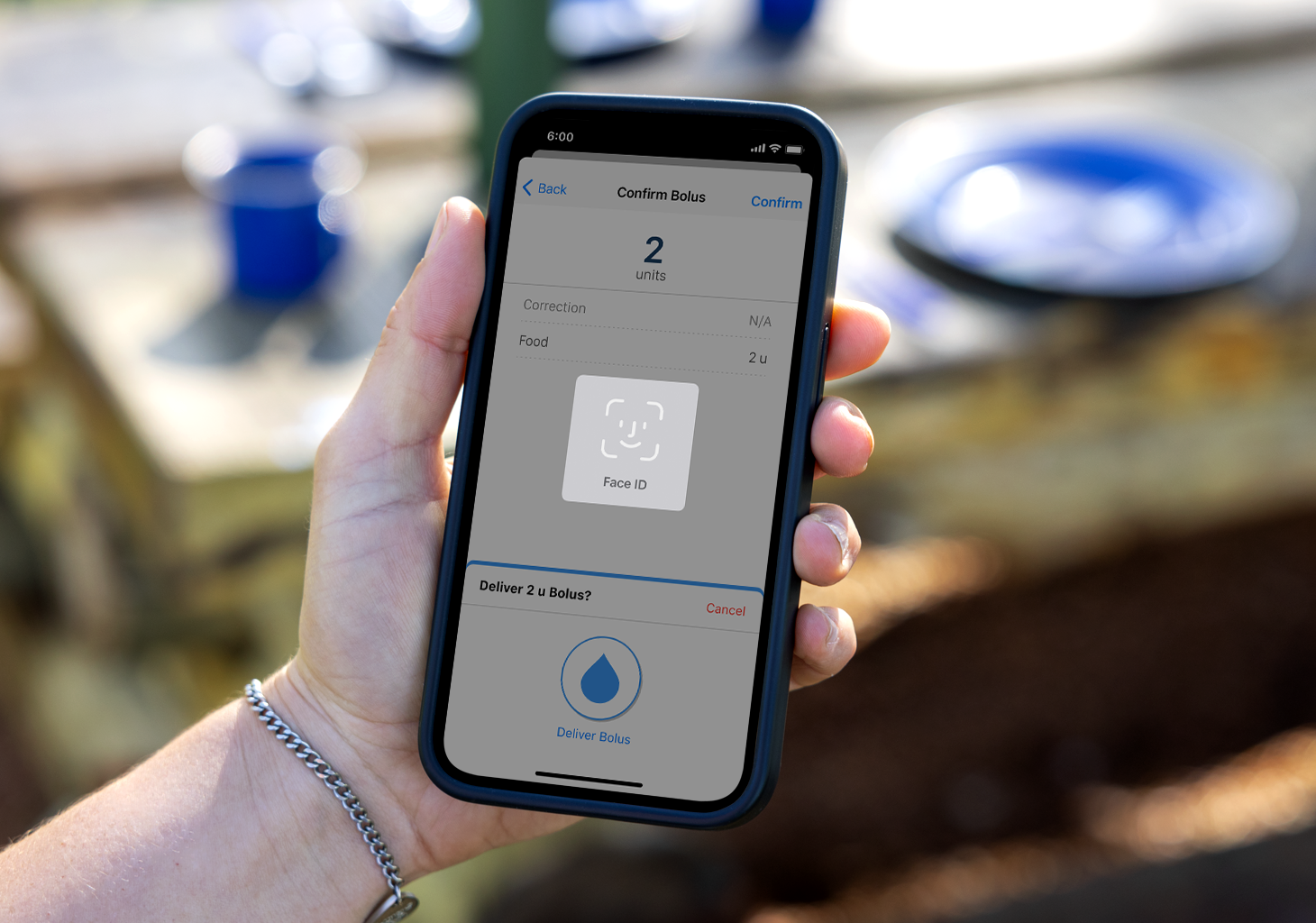To ensure safety, phone authentication must be enabled on your smartphone before using the bolus feature with the t:connect mobile app. Each time you request a bolus, you’ll need to verify your identity via a passcode, Face ID, or fingerprint recognition.