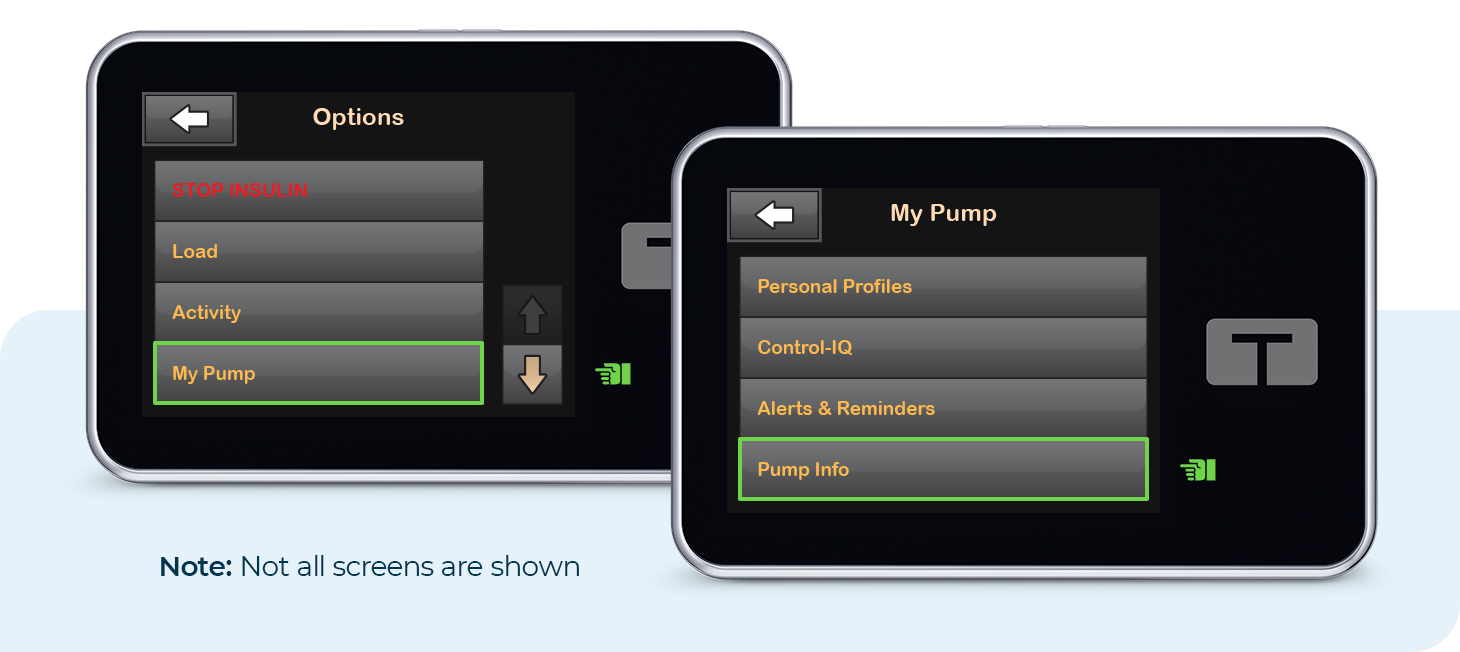While the Tandem t:slim mobile app can be downloaded to all compatible smartphones, the feature that allows you to bolus from your smartphone is only available on certain smartphone models and operating systems. To see if your phone is compatible, refer to the Device Compatibility section of our website.
If your smartphone is compatible, but you are seeing a "Bolus Delivery Not Available" error message on the Tandem t:slim mobile app, you may need to update the software on your t:slim X2 insulin pump.
The mobile bolus feature is available for versions 6.6 (Basal-IQ technology), 7.6 (Control-IQ technology), or later. To check the software version on your pump:
- From the Home screen, tap Options
- Select My Pump from the menu
- Using the Down Arrow if necessary, tap Pump Info
- Tap the down arrow to show your software version