Control-IQ technology uses CGM values* to predict glucose levels 30 minutes ahead and automatically adjust insulin delivery. In order to turn on Control-IQ technology, you must input your weight and total daily insulin in your pump.
The following settings must also be configured in your active Personal Profile. If you do not have these settings programmed, you will receive an alert when trying to turn on Control-IQ technology.
- Carbohydrates turned on
- Insulin Duration
- Basal Rate
- Correction Factor
- Carb Ratio
- Target BG
Note: It is always recommended that you consult with your healthcare provider before making any adjustments to the settings on your Tandem Diabetes Care insulin pump.
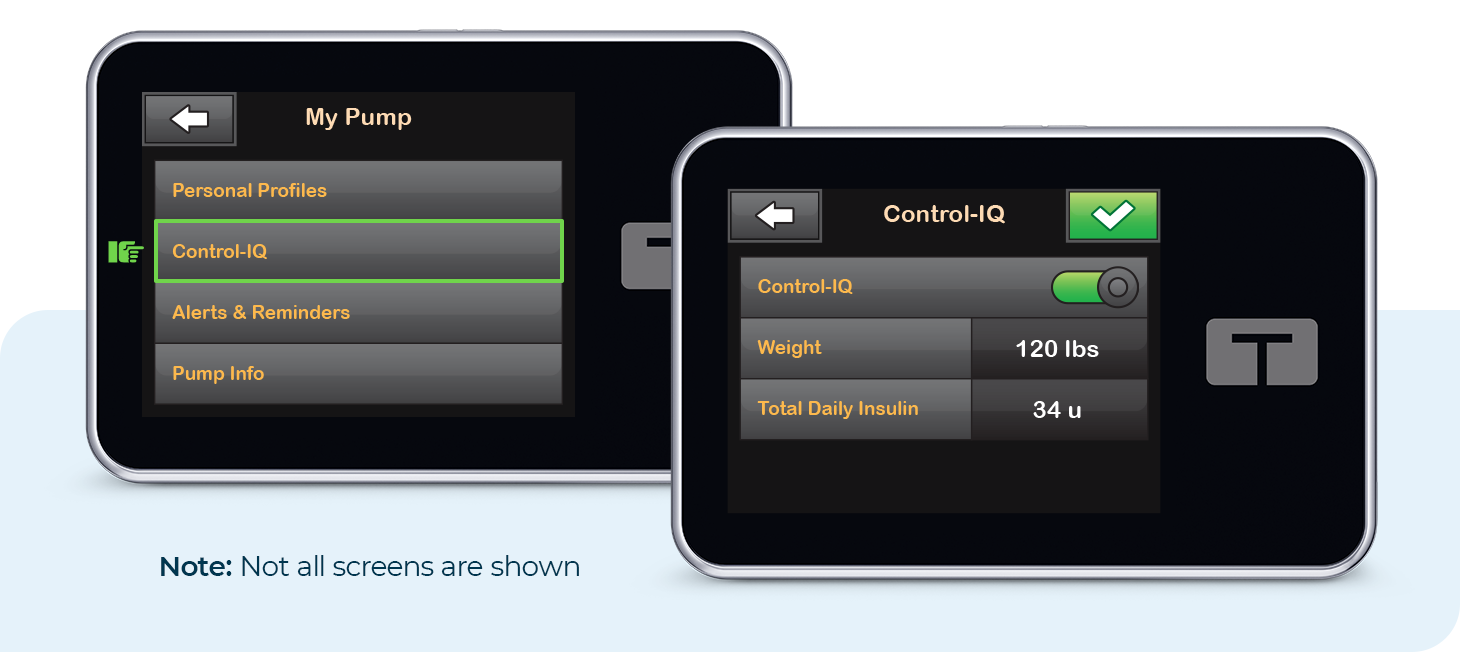
t:slim X2 insulin pump
- From the Home screen, tap OPTIONS
- Tap My Pump and then Control-IQ
- Tap the toggle to turn Control-IQ technology on
- Enter your Weight and Total Daily Insulin
- Tap the green checkmark to save your settings
To turn off Control-IQ technology, repeat steps 1 & 2, tap the toggle off, and then tap the green checkmark to save your settings. It is important to understand that this will stop any active Exercise and Sleep Activities and resume your regular programmed basal rate (Personal Profiles).
Watch the following video for step-by-step visual instructions of this process:
Tandem Mobi System
- From the Navigation bar, tap Settings
- Tap Pump and then Control-IQ
- Tap the toggle to turn Control-IQ technology on
- Enter your Weight and Total Daily Insulin
- Tap Pump to confirm your settings
To turn off Control-IQ technology, repeat steps 1 & 2, tap the toggle off, and then save your settings. It is important to understand that this will stop any active Exercise and Sleep Activities and resume your regular programmed basal rate.