Your pump will declare an Occlusion Alarm when it detects a blockage preventing insulin delivery. You may see either alarm 2A or 26A on your pump screen. In both cases, insulin delivery is stopped and there are a few steps you should take to identify and fix the cause of the alarm so you can resume delivery.

Troubleshooting Steps
When you receive an Occlusion Alarm (2A), the pump instructs you to check the cartridge, tubing, and site. While most occlusions occur at the infusion site, it is possible for an occlusion to occur in the tubing or the pump cartridge. The following steps will help you figure out where the occlusion is occurring.
Before beginning any of the troubleshooting steps below, be sure to disconnect your tubing from your infusion site. If you have already resumed insulin, stop insulin, and disconnect before troubleshooting.
Check Connection
Tighten the t:lock connection between your infusion set tubing and your cartridge tubing by twisting it clockwise.
Check Tubing & Infusion Set
Check for visible air bubbles in the tubing. If you see any, unlock your pump, tap Options, Load, Fill Tubing, and then tap Fill (not New) when prompted. When there are no visible air bubbles in your tubing, hold your tubing so that the connector needle is pointing down, and deliver a 5-unit bolus into the air.
Important: Be sure you are still disconnected from your infusion site before starting the tubing fill to prevent the unintended delivery of insulin. Delivering a bolus will affect the Insulin on Board (IOB) displayed on your pump. If you are using Control-IQ technology, please note that pump may not increase your basal rate or deliver an automatic correction bolus for up to five hours due to this increase in displayed IOB. Please take this into account when making diabetes management decisions.
If the Occlusion Alarm did not recur during this bolus, the occlusion is likely at the infusion site. Use the following steps to help resolve:
- Remove the infusion set and inspect the cannula for any kinks or bends by gently wiggling the tip of the cannula
- Inspect the site on your body for redness, bumps, and leaking of insulin. Any visible damage to the cannula or inflammation at the site is most likely the cause of the occlusion.
- Insert a new infusion set in a new location and resume normal delivery

If the Occlusion Alarm did recur, the occlusion is likely in either the tubing or the cartridge itself. To determine which, continue with the next step.
Check Cartridge
Disconnect the tubing from the t:lock connection to the cartridge, hold the connection so it’s pointing down, and deliver another 5-unit bolus.
- If the Occlusion Alarm did not recur during this bolus, the occlusion is likely in the tubing. Change your infusion set and tubing and resume normal delivery.
- If the Occlusion Alarm did recur during the second bolus, the occlusion is likely in the cartridge. Install a new cartridge and resume normal delivery. Please pay particular attention to the air removal step in filling the cartridge.
Important: Delivering a bolus will affect the Insulin on Board (IOB) displayed on your pump. If you are using Control-IQ technology, please note that pump may not increase your basal rate or deliver an automatic correction bolus for up to five hours due to this increase in displayed IOB. Please take this into account when making diabetes management decisions. If you are also experiencing high glucose related to an occlusion, please consult the Glucose Troubleshooting Guide.
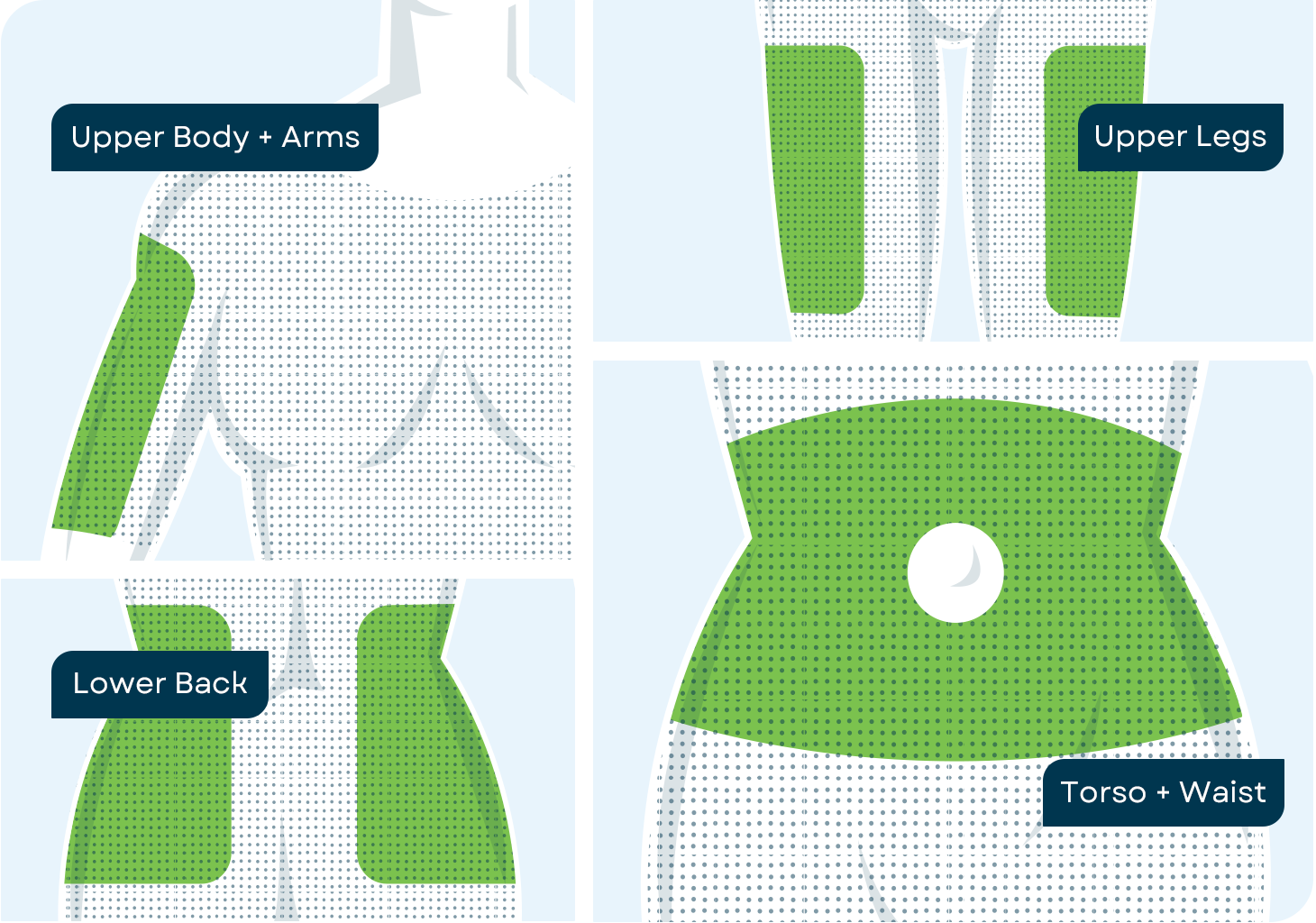
Tips to Prevent Occlusions
- Do not add insulin to the current cartridge
- Do not reuse any insulin from old cartridges
- Use room-temperature insulin when filling the cartridge
- Fill cartridge with minimum of 95-120 units and no more than 300 units
- Change the cartridge and load on pump
- Use approved U-100 insulin
- Choose a site free of scar tissue, surgical scars, tattoos, and stretch marks (see recommended sites highlighted in green)
- Practice good site rotation. Using the same area may cause scarring or lumps, which will affect insulin absorption.
- Wear your pump in a case, if possible, to help protect the pump and cartridge, and to improve ventilation surrounding the air vents
If you follow these troubleshooting steps and tips but are still experiencing occlusions, please contact our Customer Technical Support team.